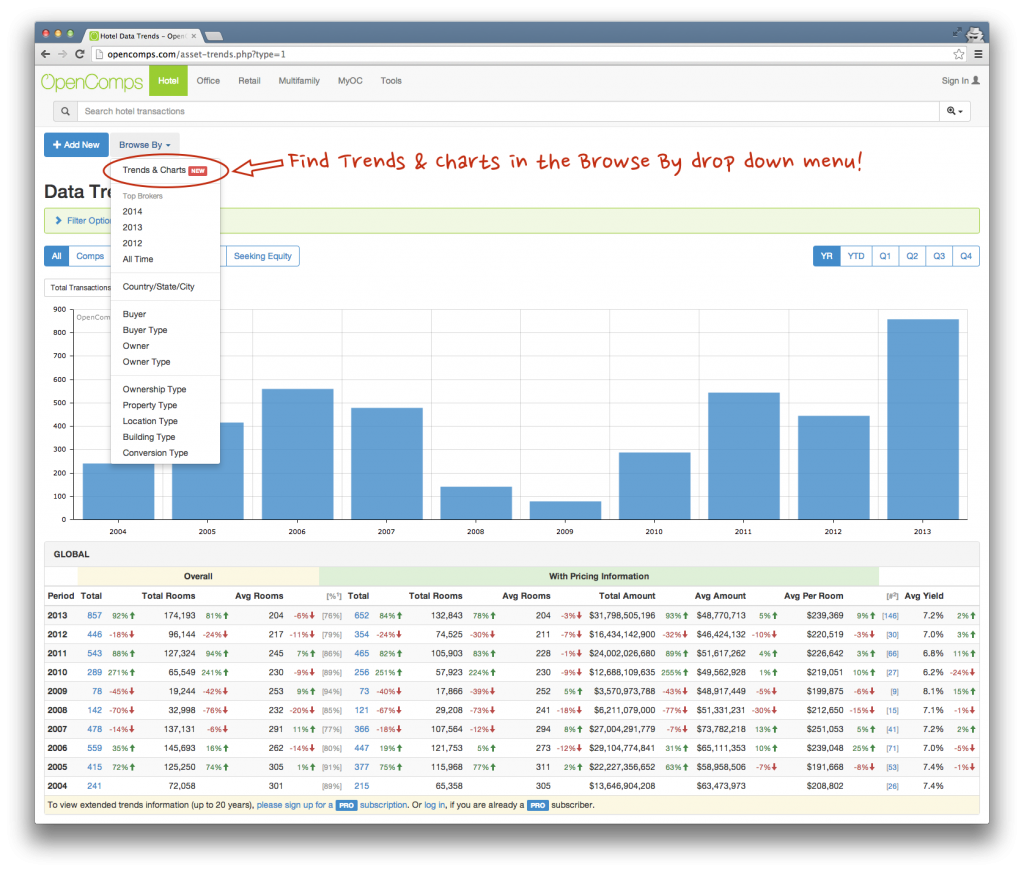While we touched on this new feature in our 2013 year-end review, let’s take a more in-depth look at Trends & Charts.
Category: Updates
Site updates and maintenance issues
Since we are done with the wrap up for 2013 (here and here), we want to start charting the future of OpenComps for 2014. We have a few ideas on where we want to take our service next. We really hope you’ll like them and continue to follow us on this journey. We are always open to new ideas, so don’t be shy to get in touch.
As we mentioned in our introduction of the Tools section, we have always been about more than just following completed transactions. We really want to be the technological platform for cracking the institutional real estate marketplace open, transparent and functioning fluidly. So, in addition to helping people assess a market by searching for comps, we also want to help them with finding out what’s For Sale or who is Seeking Debt or Seeking Equity. All in our trademark no-fuss OpenComps style – blazing fast search, intuitive controls, “nothing but the meat,” instant statistics and customized data sets.
Today, we would like to officially introduce our new service: Listings. OpenComps PRO subscribers can post unlimited For Sale, Seeking Debt or Seeking Equity listings on OpenComps, while registered OpenComps users – for free – can view and search them. Just hit the “+ Add New” button and select your listing type.
At OpenComps, in addition to recording transactions, we would like to provide you with the tools to close transactions or understand them better. Introducing our new Tools section!
In this new section, we offer templates for underwriting transactions (DCF valuation, project IRR), building or presenting cash flows, evaluating development projects, analyzing competitive sets, understanding performance-driven management agreements, and other transaction-related, professional tools and documents. We launched with a few tools but we plan to continuously update this section with more tools, so check it regularly.
“Stay signed in”
Three simple words. A login feature you’ve probably seen across the web and don’t even think about it. Well, at OpenComps, we were painfully slow to implement it. And, as the number one request, we heard it loud and clear from all of you that while the design of our login page is nice and dandy, you were staring at it a bit too often. Dread no more as we finally turned the feature live this week. Now, you’ll be seeing a lot less of the login screen (if you so choose) and focus on your work a little more.
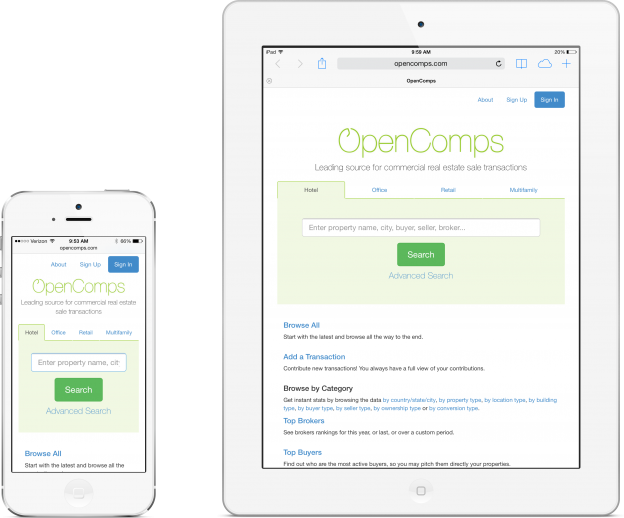
We are very excited about our new design. How about you? But we are not only excited about how (good) we look now on the desktop. The even bigger news is that we are now optimized to look great on your phone or tablet too! Have you tried us out?
There is no new address to remember; no server redirection based on device detected (just go to opencomps.com). Thanks to our new front-end framework, we were able to create a responsive design that adapts to whatever device you are using.
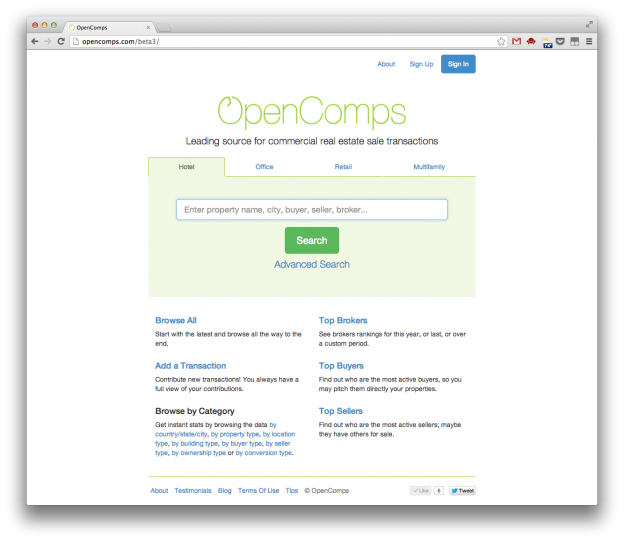
Just as fall is getting started to do a makeover to the trees outside, we are ready with our site makeover too. We worked hard on it all summer and, dare we say, we are very happy with the results. But the final judges will be you, our users…. so we would love to hear your thoughts!
Just to be clear, our makeover is just like a new suit… we may look different, but our simplicity in functionality is still there as you (hopefully, just as much as we) like it. The pockets, buttons and sleeves are still in the same place on the suit, just like our functionality is still there where you can see it and access it conveniently and expediently.
Online Invoices Are Here
Today we rolled out an update to our billing system to allow you to view your Pro subscription invoices online.
Simply visit your User Profile and follow the “View Invoices” link in Account Summary section. You can then select any of your recent invoices and view an invoice online. It will open in a new popup window (so make sure you can see popup windows in your browser) where you can print it either by clicking Print link or using your browser’s print functionality.
We rolled out a new update recently to better manage the Free Previews of recorded transactions and what happens when you add a comp yourself, i.e. what we call Your Additions.
New email notifications for subscribers
Just a quick note that earlier this month we implemented new email notifications to go along with your activity as an OpenComps Pro subscriber. Now, every time you subscribe, cancel, re-activate, have a paid invoice or a failed payment, we will send you an email regarding each activity. Thus, you will receive your paid invoice directly in your email inbox, which is a feature that was high on the request list.
As always, if you think you are not getting your emails, check your Junk/Spam folder first and/or add “admin @ opencomps . com” (without the spaces) to your email whitelist/address book.
Feel free to always drop us a note about features you would like us to implement or if you have questions with your accounts.
Although we acquired the opencomps.com domain a few years ago, and many of you founds on that address through general Internet searches, we continued to use the .info domain in the site’s branding and email addresses. We believed that this gave you, the users, a clue of what to expect on the site – (valuable) information.
However, we’ve often heard the question: “What was your site called again?”. And having people remember the .info at the end seemed elusive for many folks. Many just wanted to remember “OpenComps” and naturally append “.com”.
So, as part of our on-going re-engineering efforts, we have decided to re-brand the site to simply “OpenComps” and switch all domains and email addresses to opencomps.com. .Info domain and email addresses still work just as well, but we hope you will find it easier to remember the site and our email addresses with a .com ending.
.com or .info, we look forward to seeing you around and hearing from you.