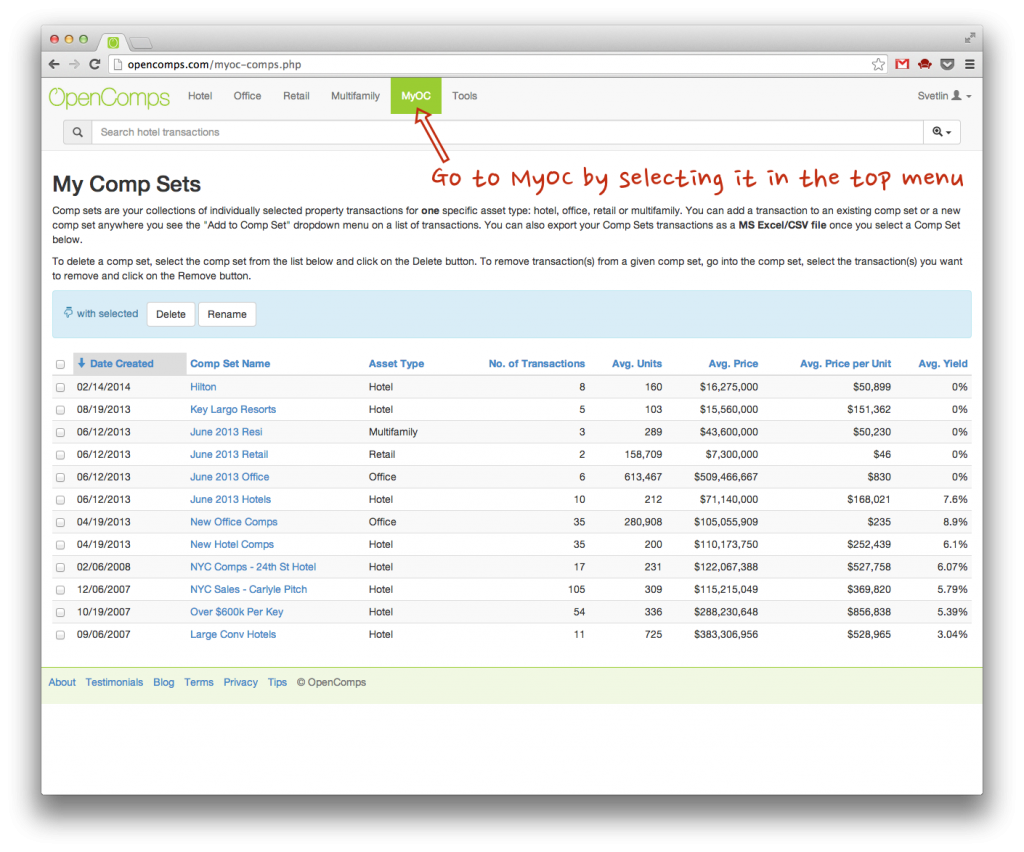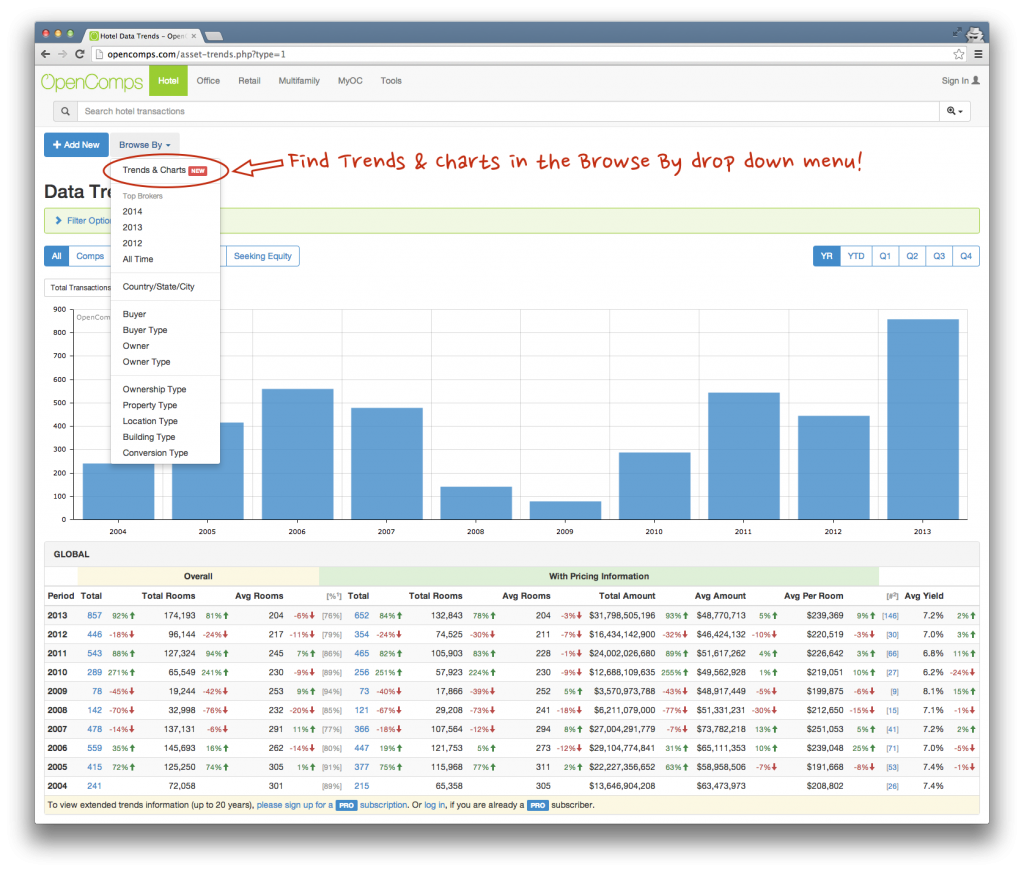OpenComps aims to create a record of the life cycle of a hotel property – when it was build, when it was offered for sale, when it traded, when it was refinanced, and even performance metrics under different owners, managers or flags.
In addition to recording your sold deals (comps) — demonstrating your hard work and success in handling a transaction — you can also record when you take a property to the market. Doing this can help you reach potential buyers and further establishes your transaction capabilities.
Getting your for-sale transactions in OpenComps is easy. Simply hit the +Add New button at the top of any transaction list to get started. Chose Public and For Sale as your group visibility and transaction type and enter the basic property information.