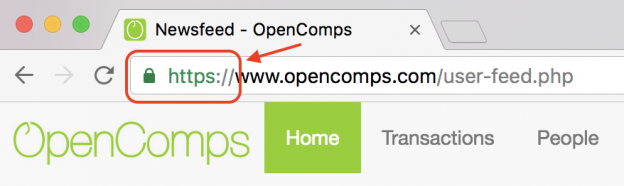Web host reported issues with their email system which impacted OC’ two-factor authentication (2FA) email service. Temporarily turned off 2FA while email service is again at full functionality. Apologies for any inconvenience. Please feel free to report issues so we can jump on them as quickly as we can.
Highly recommend connecting OC to Google/LinkedIn networks (go to Settings > Profile & Networks > Edit…) so you have secondary (or tertiary) way of accessing your account in cases of email outages or outdated email address in your account (from job switches).
Default behavior of the login script was updated to keep you signed in longer so you don’t have to log into OpenComps too often on your private, personal machine. If you are using a public (shared) computer, remember to Sign Out at the end of your session to protect the privacy of your account.