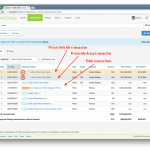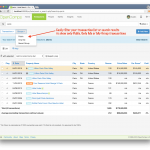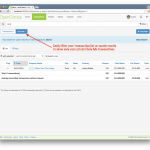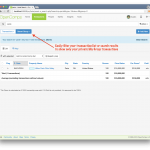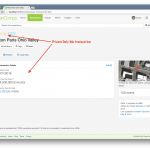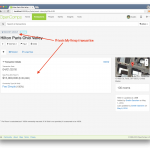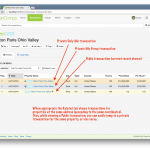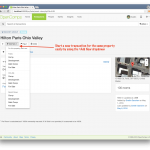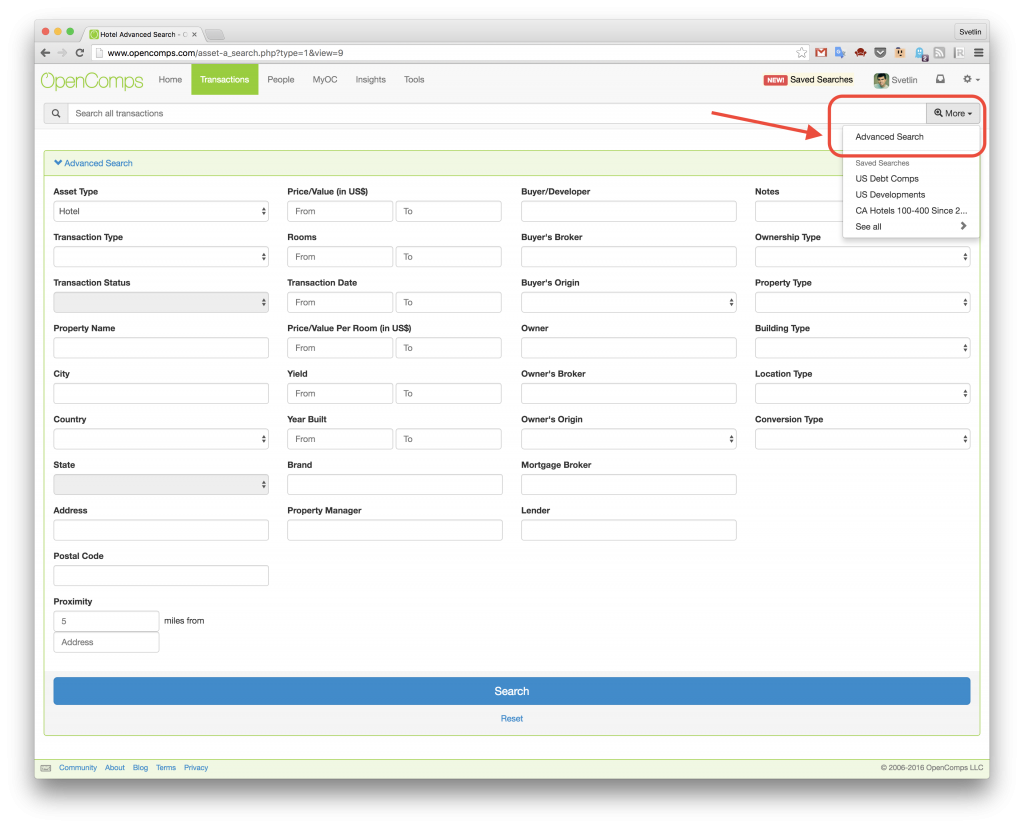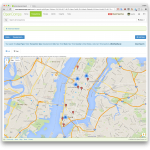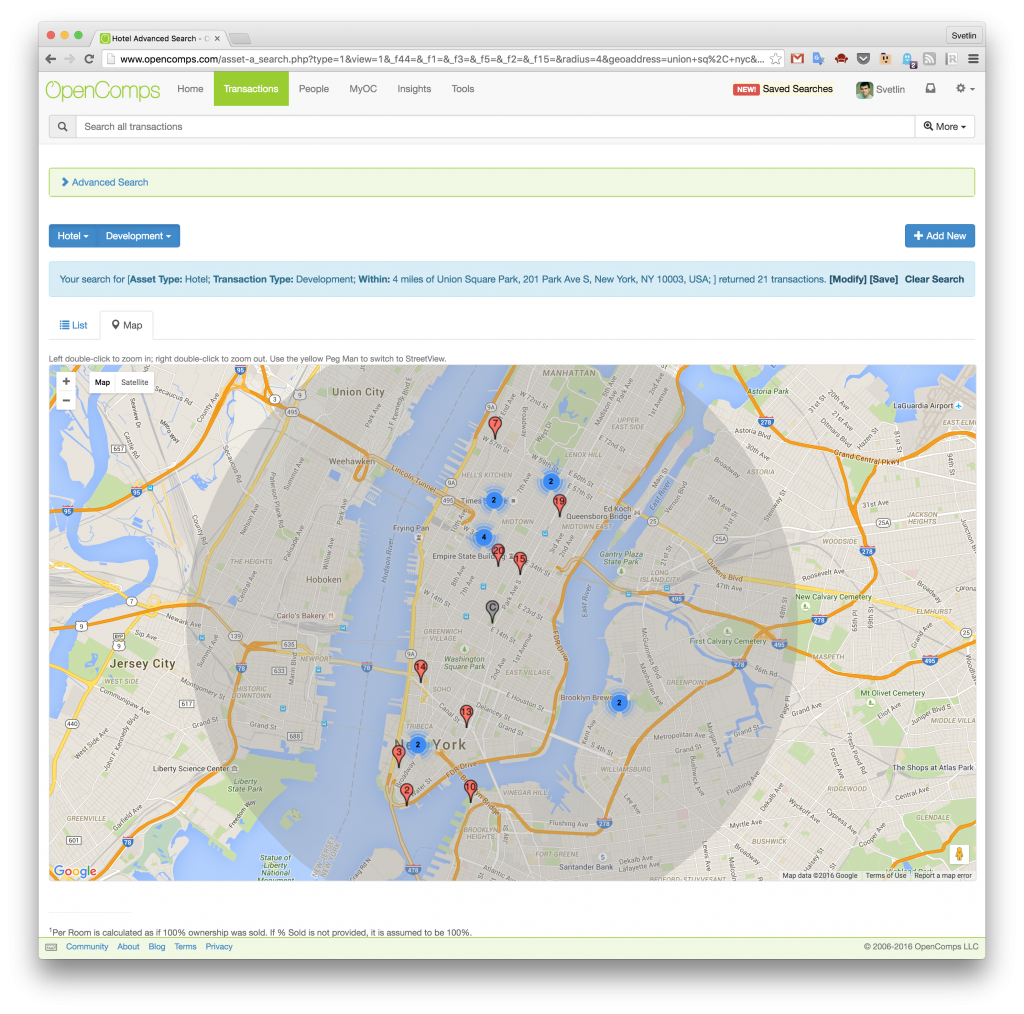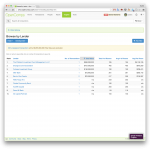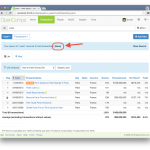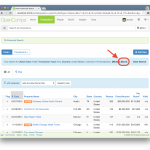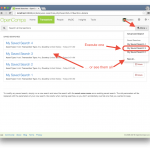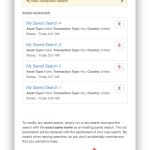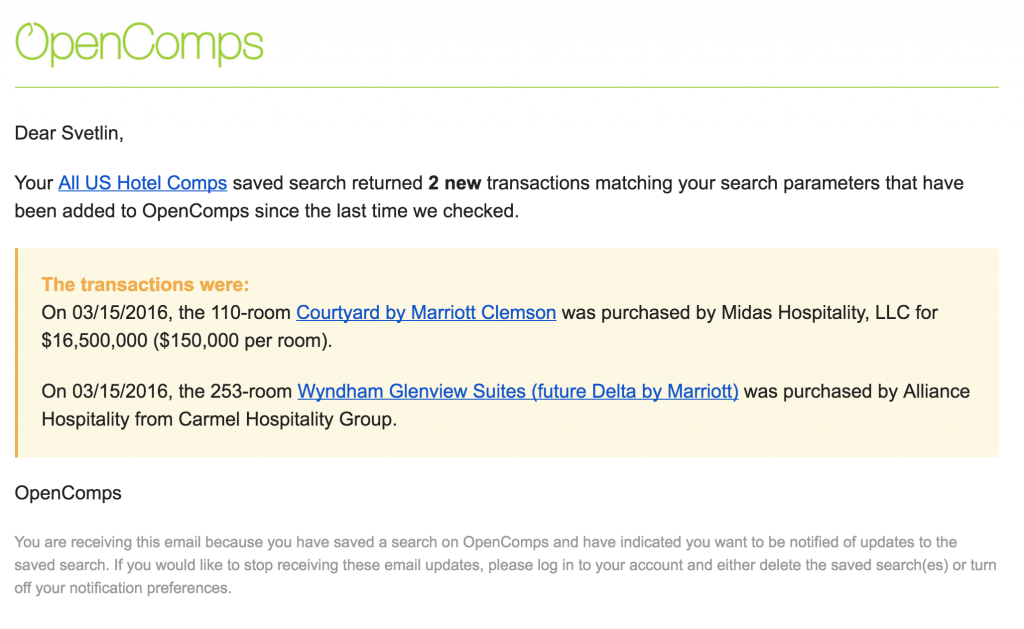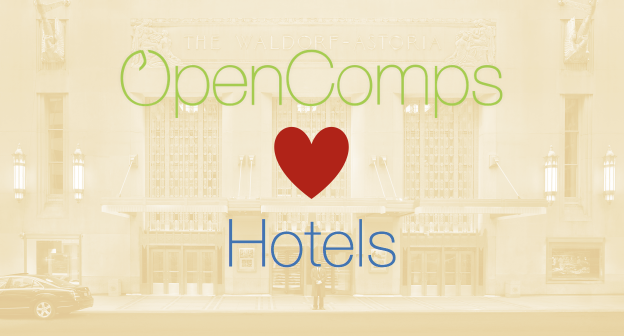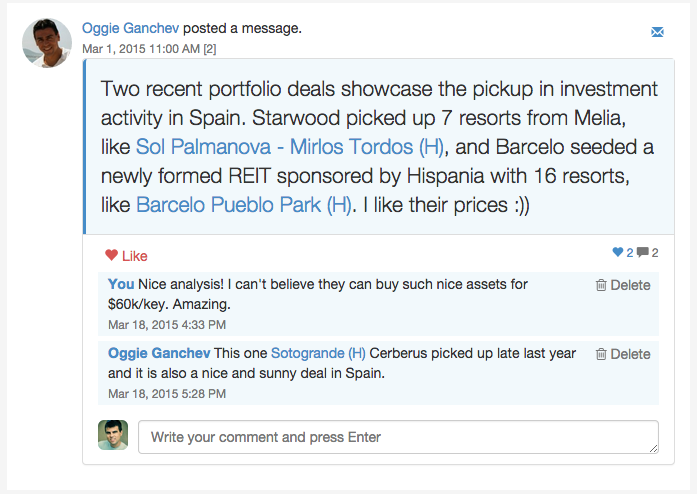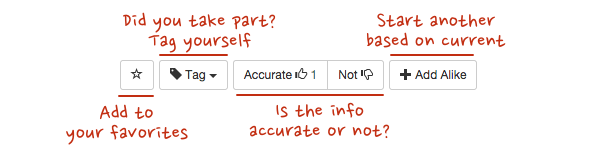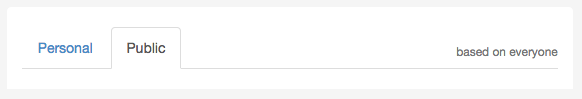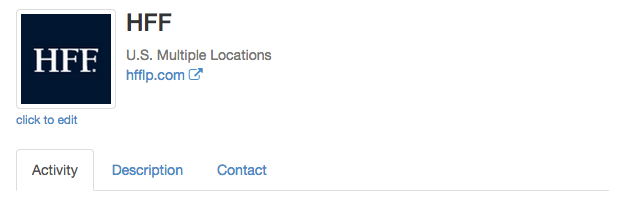It has not even been a month since we released OpenComps 3.0 and, yet, here we are with another strong update, which we are calling OpenComps 3.1. We cleaned up some bugs and smoothed some features, but we also packed a whole new bag of goodies. Here are the highlights.
Non-Public Contributions on Comps
This is a very important update! Yes, since the beginning of OpenComps (circa 2006) we have strongly believed that the creation and updates on comps should be transparent and accountable. But, we finally decided to look at it through the view point of 2015. Nine years later, we see that people are much more aware of what it means to attach your name to something on the Internet – blog post, Facebook post, tweet, LinkedIn update. And that such association can stay online “forever.” Well, disregarding the over-sharing Facebook friends, as a majority, we believe, we’ve come to understand and appreciate that.
So, with that we would like to enter a new world for OpenComps: going forward new additions or updates/corrections on Comps will be NON-PUBLIC. You will continue to see your footprints around but you won’t be able to see other users’… and they won’t see yours.
Together with the new Points system we introduced (to reward your efforts), we think there is no better time to get active in contributing new and enhancing current comps. Contribute freely!
With that change, it means a lot more diligent editorial oversight will be required of us here at OpenComps. However, it has been our experience over the past nine years that users have been contributing good information and have never inappropriately altered existing comps (never!). We hope this continues! Of course, we have and continue to enhance our tools for data quality monitoring.
To help us with this, we really hope you familiarize yourself with the action toolbar that is available for each transaction:
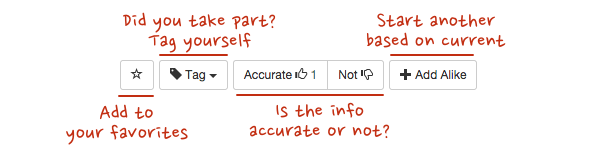
Whenever you see a transaction that you feel has good info, we would appreciate if you give it a thumbs up. If you see transaction that has bad info, give it a thumbs down. This information will help us zero in on transactions where things may not be going so well so we can take corrective actions.
Also, since your contributions will be non-public now, the only way to publicly claim participation in a transaction is to tag yourself. We hope you do!
Public Newsfeed
With the above update on how we treat Comps contribution, your Activity Stream will no longer contain your additions of comps. But it will contain comps in which you tag yourself as taken part of. And it will continue to contain new on-the-market additions.
We were very encouraged by people’s response to our idea of mashing these user activity streams into one Newsfeed that you can personalize based on who you decide to follow.
But who do you follow? We have given you a few suggestions to get started. And we have a sophisticated yet simple search to find other users. And now we are introducing Public Newsfeed, where you can view the activity streams of all OC users at once. Maybe that’s how you will uncover an interesting user to follow? Or maybe you just like to see the Public stream before you create your own Personal stream? Your choice.
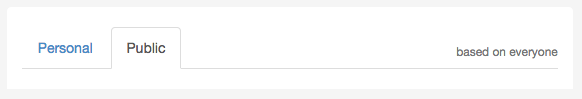
Don’t forget that you can also create Text Posts to the Newsfeed, for when you want to share your thoughts on current transactions or just general thoughts. And now with the Public Newsfeed, you can be sure that someone may uncover your posts even if they haven’t chosen to follow you yet.
Company Profiles
Over the past few years, we have worked a lot on enhancing the creation and display of transactions. We have a lot of work to do to start showing you the Insights from all these information or to further enrich this summary information.
With that goal in mind we have created a brand new Company Profile format whenever you click to see information on a broker, buyer, seller or any entity, really. This new page not only brings together the various activities of an organization (buy-side broker, sell-side broker, buyer or seller), but also includes additional information such as logo, web site address, office location, description and, very importantly, a list of OpenComps users associated with this entity so you can decide to follow them or get in touch.
We are slowing adding more and more enhanced company profiles. Go to Insights and check out the Top Brokers to see their new profiles. If you would like your organization to have an enhanced profile, get in touch. If you want to become the primary user associated with an enhanced profile and thus be able to edit the information displayed on it, get in touch.
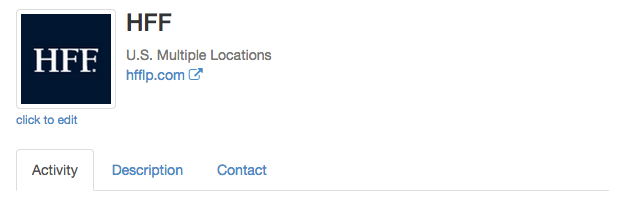
We are continuing to enhance the product and we would love to hear from you what you think and what we should do next.