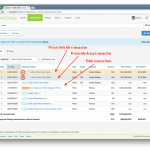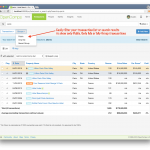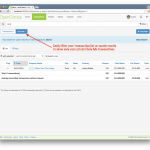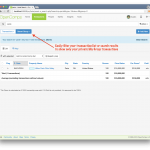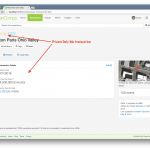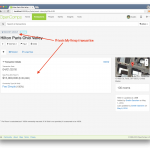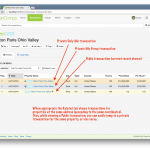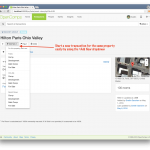On the heels of us turning 10, we are extremely happy to announce our latest update to OpenComps. We feel that it significantly enhances and changes the purpose of the site that we would like to call this OpenComps 4.01. The new feature is the ability to record private entries.
What are private entries? In addition to creating publicly-visible entries, you can now create entries that can be seen only by you (Only Me) or by your shared private group (My Group). And we really mean the only part! We have worked extra hard to make sure nobody (even admins) can get to your privately-recorded entries. Those entries are yours and yours alone.
While only you can see them, you don’t have to do anything different to search the database and see your entries together with the public entries. For example, look at this search for “paris” and how easily you can filter your search results to show everything, only Public entries, only Only Me entries or only My Group entries:
If you noticed, the private entries are highlighted in the search results if there is no filter selected. The rows for the Only Me and My Group entries are in an unique, highlighted color and they also begin with an icon showing either a single user view or group of users view. Let’s take a look inside the entries:
Also, we hope you noticed that there are three entries for the same property. One happens to be a Public Comp transaction, one is My Group Comp transaction and one is Only Me Comp transaction. For the same search you can now see what is available publicly right next to any available private entries for the same property. Of course, the private entries could be either for the same Comp transaction or another Comp transaction. Or it could be a For Sale tracker, Development or Debt Comp. Because they all have the same address (and geocode to the same location), you can see all entries in the Related tab, which maintains the same highlighted rows format.
From any transaction entry for a given property – Public, Only Me or My Group – you can start another entry for the same property that can be either Public, Only Me or My Group by selecting the appropriate option in the +Add New dropdown. This is the quickest way to overlay a private entry on top of a public entry, or create a different entry type (Comp, For Sale, Development or Debt Comp) to a property. Or you can start from scratch with the +Add New wizard from any transaction list.
If you have Export privileges, you can export private (Only Me and My Group) entries as much as you want. Unlike Public entries, private entries are yours and there are no limits to how often you want to download them in an Excel-friendly CSV format2.
The powerful Advanced Search is fully enabled for you to search either across all transactions or limit to what’s Public, Only Me or My Group. Also, the instant statistics in Insights are similarly recalculated based on your preference for which transactions you want to be included. Please, rest assured that you are not seeing aggregated numbers that are including someone else’s transactions or that your transactions may be included in someone else’s Insights screens. As mention already above, your entries stay private throughout the entire site and nobody can see them or have them included in their aggregate screens.
Recording of private (Only Me or My Group) entries is a feature available to PRO subscribers. In fact, the shared My Group is based on the shared billing group, which is currently set up only by an admin. However, if you happen to be a PRO subscriber and created private entries, these will still stay available to you3 in full detail to see or search across even if you happen to drop your PRO subscription at some point (we hope only temporarily!). You just won’t be able to add new private entries.
We are really excited about this new functionality in OpenComps and we hope you will decide to take full advantage of it and support us by becoming a PRO subscriber. If you need to set up a group subscription, please don’t hesitate to contact us.
We would love to hear from you with any comments or ideas about this new functionality. If you would like to discuss it in more detail via a private web-conference, just just get in touch.
- 1.0 – initial launch in 2006; 2.0 – site redesign and reactivation of development in 2012; 3.0 – social/newsfeed functionality in 2015 ↩
- In fact, even Public Your Additions transactions – transactions that you’ve contributed to the public body of transactions – are also excluded from the daily and rolling 30-day export limits ↩
- For My Group transactions, assuming you still belong in the shared group. ↩