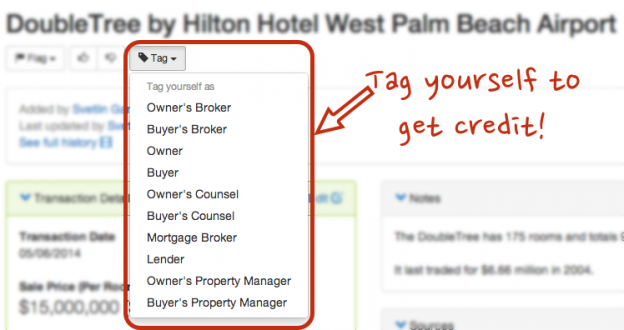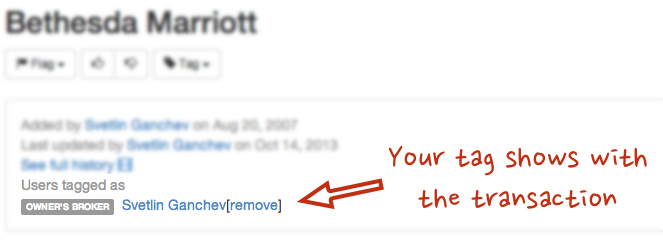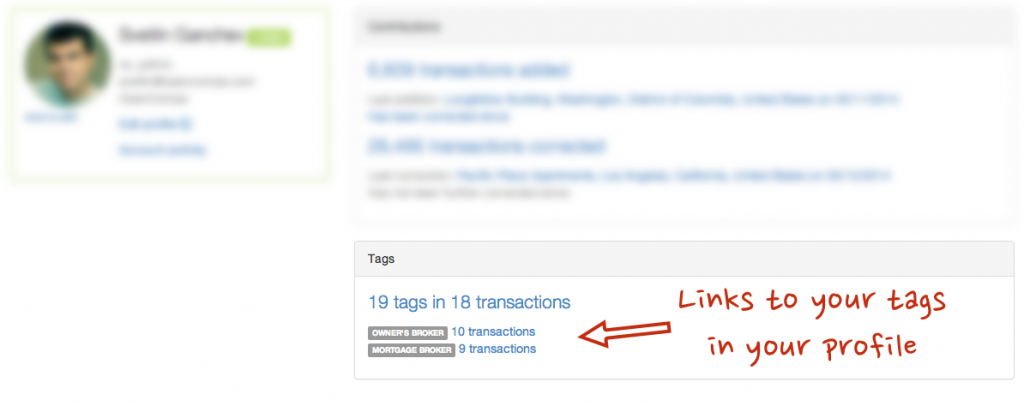Among the many new features we have been quietly launching in the past month, we really hope you embrace this one: tagging yourself in transactions!
At OpenComps, we are very keen to give credit where credit is due in putting these transactions together. It’s not easy, and we know it. That’s why from the beginning we tracked the Owner’s and Buyer’s Brokers and tried to highlight their ranking for the current year and prior. But those were the firms that were being tracked and highlighted. Now, we want to take the credit assignment to the real source: the people… to you!
On any transaction screen – as showed in the first image of this post – any registered user, who was involved in the transaction, can tag themselves as having participated in one (or more) roles: Owner’s Broker, Buyer’s Broker, Owner, Buyer, Owner’s Counsel, Buyer’s Counsel, Mortgage Broker, Lender, Owner’s Property Manager or Buyer’s Property Manager. If you have suggestions for other roles, please let us know.
Once you tag yourself in a transaction, your tag will show up at the very top info box. If you don’t want to be tagged in a particular role – or made a mistake – you can click the “Remove” link after your name and the tag will be removed.
Your collection of tags will be aggregated and highlighted in your profile with a detailed transaction list available to all registered users.
Let us know what you think. Happy tagging!