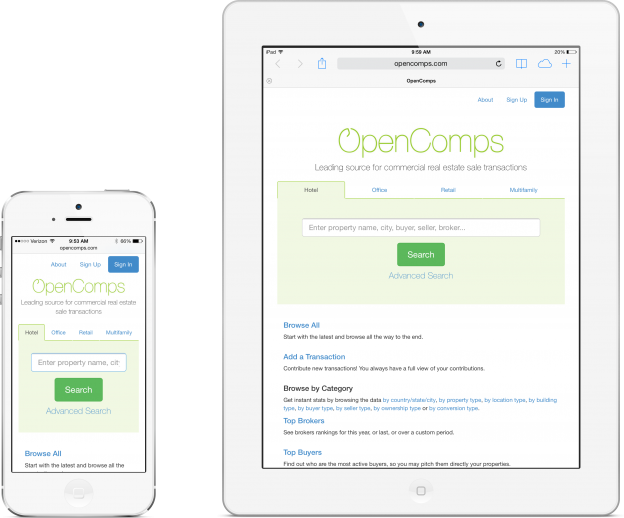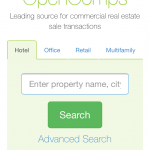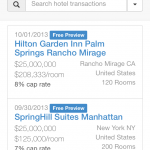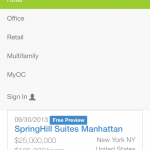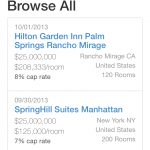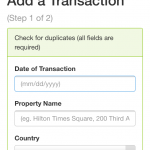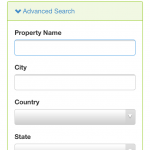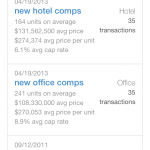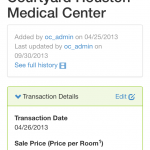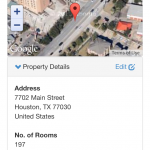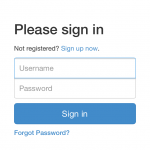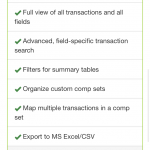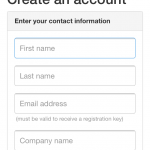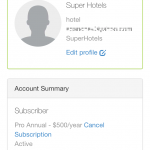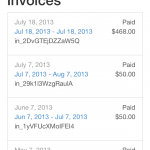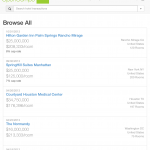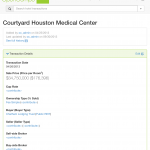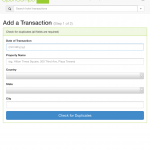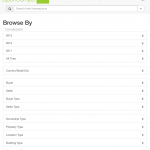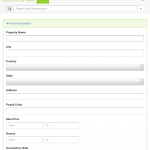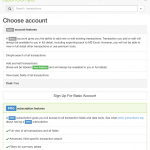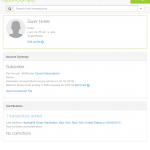We are very excited about our new design. How about you? But we are not only excited about how (good) we look now on the desktop. The even bigger news is that we are now optimized to look great on your phone or tablet too! Have you tried us out?
There is no new address to remember; no server redirection based on device detected (just go to opencomps.com). Thanks to our new front-end framework, we were able to create a responsive design that adapts to whatever device you are using.
If you are using an iOS device, you can now add us to your home screen (go to our home page in Safari, tap on the Share button in the bottom toolbar in Safari and select Add to Home Screen button). This will bookmark OpenComps to your Home Screen and open the website in full screen mode. And viola, you will have a “native-looking” OpenComps app right on your Home Screen for super quick and clean quick access. (Unfortunately, in rushing iOS 7 out the door, Apple went backwards a bit in their support of full-screen mode and there are quite a few known glitches. Hopefully, Apple will fix those in iOS 7 updates, so keep updating your OS.)
We would love to hear your thoughts on using OpenComps on your phone or tablet! For now, here are some screenshots: